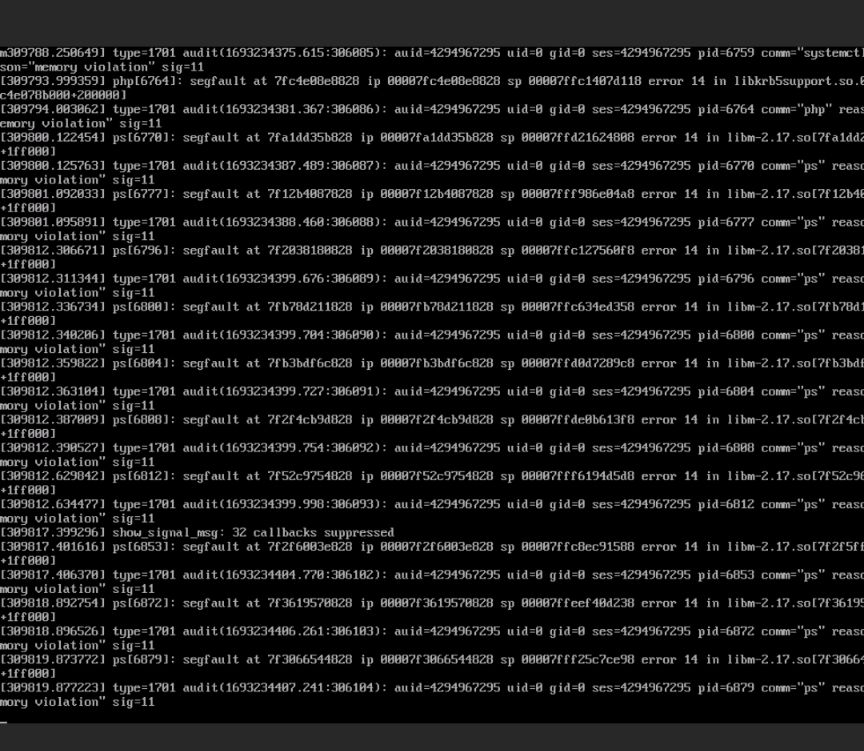
我这边遇到的是上面这种情况,是可以修复的
首先进救援模式(我们国内云,都支持救援系统)
#查看磁盘路径
sudo fdisk -l
root@ecs38545 ~]# sudo fdisk -l
Disk /dev/vda: 42.9 GB, 42949672960 bytes, 83886080 sectors
Units = sectors of 1 * 512 = 512 bytes
Sector size (logical/physical): 512 bytes / 512 bytes
I/O size (minimum/optimal): 512 bytes / 512 bytes
Disk label type: dos
Disk identifier: 0x000b7e63
Device Boot Start End Blocks Id System
/dev/vda1 2048 83886079 41942016 8e Linux LVM
Disk /dev/vdb: 42.9 GB, 42949672960 bytes, 83886080 sectors
Units = sectors of 1 * 512 = 512 bytes
Sector size (logical/physical): 512 bytes / 512 bytes
I/O size (minimum/optimal): 512 bytes / 512 bytes
Disk label type: dos
Disk identifier: 0xcf25c53e
Device Boot Start End Blocks Id System
/dev/vdb1 128 83885952 41942912+ 83 Linux
[root@ecs38545 ~]##修复
sudo xfs_repair /磁盘路径
#例
sudo xfs_repair /dev/vda
#正常的话就会提示修复成功,然后退出救援系统,就可以正常进入系统了
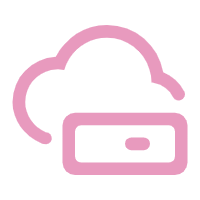


没有回复内容